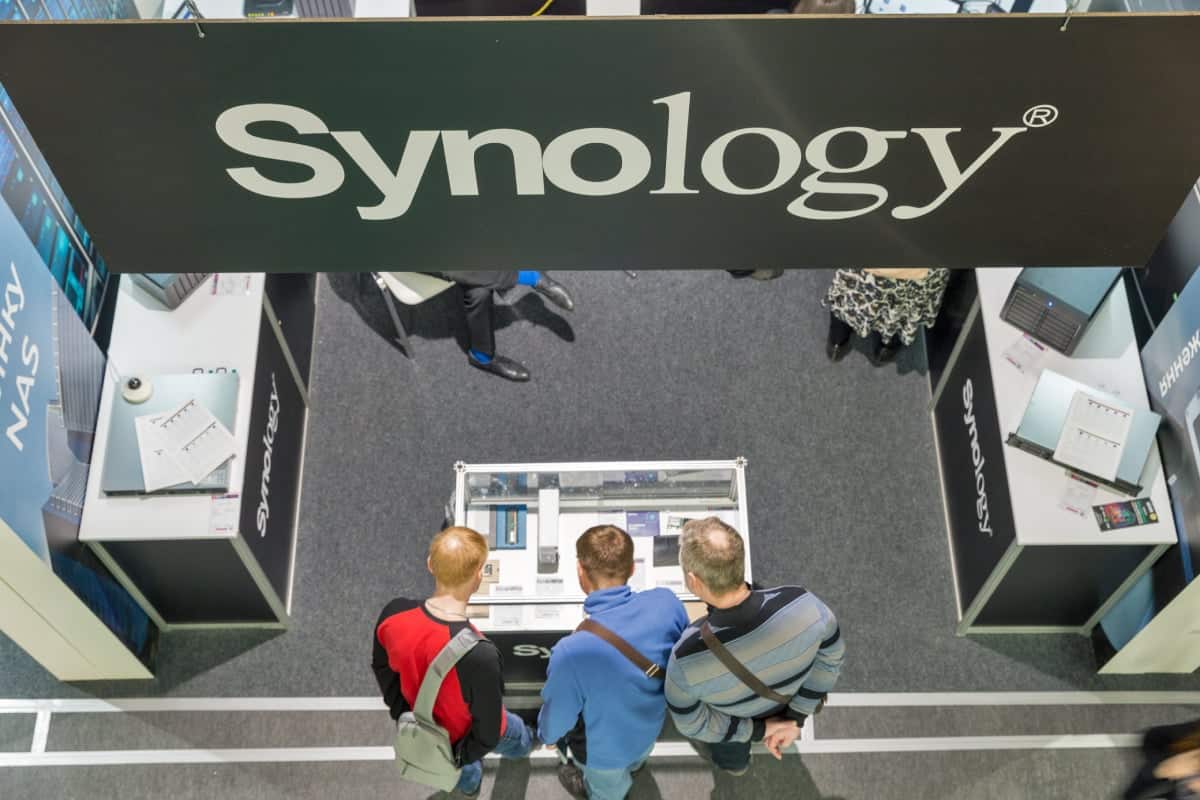Optimizing Network-Attached Storage (NAS) Performance: Key Factors and Strategies
In the realm of data management, Network-Attached Storage (NAS) serves as a pivotal solution for centralized file storage and sharing across diverse client systems. While the rotational speed of hard drives (measured in RPM) is often considered a performance determinant, it is imperative to recognize that several other factors play more significant roles in influencing NAS efficiency. This comprehensive analysis delves into the critical elements impacting NAS performance and outlines strategic approaches to optimize your storage infrastructure.
Network Infrastructure: The Backbone of NAS Performance
The efficiency of a NAS system is profoundly influenced by the underlying network infrastructure. In many scenarios, network limitations, rather than drive speeds, emerge as the primary bottleneck.
Bandwidth Limitations
Standard home and small business networks typically operate on Gigabit Ethernet, offering theoretical transfer rates up to 125 MB/s. Even entry-level NAS drives can match this speed, rendering higher RPM drives ineffective without corresponding network enhancements. Upgrading to 10 Gigabit Ethernet (10GbE) can substantially elevate data transfer rates, facilitating more efficient handling of large files and simultaneous access by multiple users.
Network Congestion and Latency
High network traffic can lead to congestion, causing increased latency and reduced NAS performance. Implementing Quality of Service (QoS) settings can prioritize NAS traffic, mitigating congestion effects. Additionally, scheduling bandwidth-intensive tasks during off-peak hours can alleviate network strain.
RAID Configurations: Balancing Performance and Redundancy
Redundant Array of Independent Disks (RAID) configurations significantly influence NAS performance by determining how data is distributed and accessed across multiple drives.
RAID Levels and Performance
RAID 0: Offers striping without redundancy, enhancing performance but lacking fault tolerance.
RAID 1: Provides mirroring, ensuring data redundancy at the cost of halved storage capacity.
RAID 5 and 6: Balance performance and redundancy by distributing parity information, allowing for data recovery in case of drive failure.
RAID 10: Combines mirroring and striping, delivering high performance and redundancy but requiring more drives.
Selecting an appropriate RAID level involves assessing the specific performance and redundancy needs of your environment.
NAS Workload Characteristics: Aligning Performance with Use Cases
Understanding the nature of tasks performed on the NAS is crucial in determining the necessary performance levels.
Typical NAS Workloads
For common applications such as file storage, backups, and media streaming, standard NAS drives operating at 5400 or 7200 RPM are generally sufficient. These tasks do not typically demand high-speed drives, as network limitations often overshadow the benefits of faster disk speeds.
High-Performance Demands
In scenarios involving intensive data processing, virtual machines, or direct video editing from the NAS, higher performance drives or SSDs may be warranted. However, it is essential to ensure that the network infrastructure and NAS hardware can support the increased data throughput to fully leverage faster drives.
SSD Integration: Evaluating the Necessity
While Solid-State Drives (SSDs) offer superior read/write speeds compared to traditional Hard Disk Drives (HDDs), their integration into NAS systems should be carefully evaluated based on specific use cases.
SSD Caching
Implementing SSD caching can enhance performance by storing frequently accessed data on faster SSDs, reducing latency without replacing the entire storage array. This approach provides a cost-effective performance boost for read-intensive operations.
Full SSD Arrays
Deploying an all-SSD NAS can significantly improve performance for high-demand applications. However, considerations regarding the higher cost per terabyte and the limited write endurance of SSDs should be taken into account. For many standard NAS applications, the performance gains may not justify the increased expense.
System Resources: Enhancing NAS Capabilities
Beyond drive speeds, the overall hardware specifications of the NAS device play a pivotal role in performance.
Memory (RAM)
Insufficient RAM can hinder the NAS’s ability to handle multiple simultaneous requests, leading to performance degradation. Upgrading the system’s memory allows for more efficient data caching and improved responsiveness, particularly in multi-user environments.
Processor (CPU)
A robust CPU is essential for managing complex tasks and supporting multiple concurrent operations. An underpowered processor can become a bottleneck, especially when dealing with encryption, transcoding, or virtualization tasks. Evaluating the processing requirements based on intended workloads is crucial when selecting or upgrading a NAS device.
File System Optimization: Structuring for Efficiency
The organization and structure of the file system can impact NAS performance, particularly in environments with extensive data.
Directory Structure
Deep or complex directory hierarchies can slow down file access and metadata retrieval. Implementing a flatter directory structure can reduce lookup times and enhance overall system responsiveness.
File System Maintenance
Regular maintenance tasks such as defragmentation (for file systems that require it) and indexing optimization can prevent performance degradation over time. Ensuring that the file system is configured and maintained according to best practices contributes to sustained NAS efficiency.
While the rotational speed of NAS drives may seem like a straightforward metric for assessing performance, it is merely one component in a multifaceted system. Network infrastructure, RAID configurations, workload characteristics, SSD integration, system resources, and file system optimization collectively influence the efficiency and responsiveness of a NAS environment. By adopting a holistic approach that considers these elements, organizations and individuals can optimize their NAS setups to meet specific performance requirements, ensuring reliable and swift access to critical data.